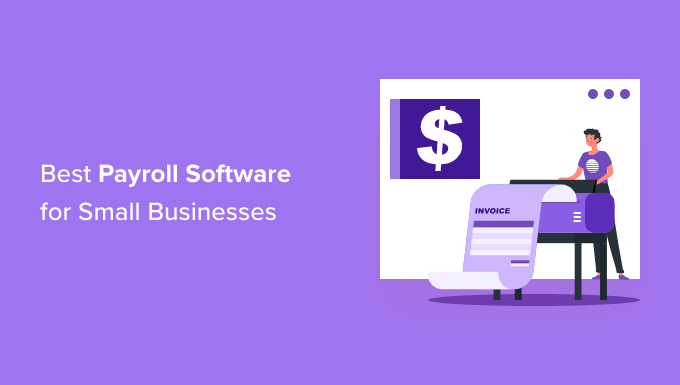Maximize Your Business Potential: Implementing Payroll Software for Small Businesses
Key Takeaways:
- Understanding the benefits of payroll software for small businesses.
- How to choose the right payroll software for your needs.
- Tips for a seamless implementation process.
- Standard features to look for in payroll software.
Table of Contents:
- Benefits of Payroll Software for Small Businesses
- Choosing the Right Payroll Software
- Tips for Seamless Implementation
- Standard Features of Payroll Software
- Conclusion
Benefits of Payroll Software for Small Businesses
In today’s fast-paced business environment, small businesses must find efficient ways to manage their operations. One critical aspect that can significantly improve a business’s efficiency is implementing small business payroll software. Unlike traditional manual payroll methods, payroll software automates many time-consuming tasks associated with paying employees, such as calculating wages, processing tax deductions, and generating pay slips.
Automated payroll systems save time and reduce the risk of human error. With fewer manual entries, the data entered into payroll software is more accurate, leading to fewer mistakes and less need for corrections. Additionally, payroll software often comes with tax compliance assistance, helping small businesses easily adhere to federal, state, and local tax regulations. This compliance feature is invaluable as tax laws constantly evolve, and small businesses might need automated aid to keep up.
Another notable benefit is the enhanced data security that payroll software offers. Systems are designed to protect sensitive information, ensuring employee data and financial records are stored securely. This measure is crucial in protecting against data breaches and maintaining employee trust. By utilizing payroll software, businesses can generate comprehensive reports, providing insights into payroll expenses and facilitating more strategic decision-making.
Choosing the Right Payroll Software
With the many choices to choose from, it can be overwhelming to pick the right payroll software for your company. The initial stage of this process involves recognizing your individual requirements. Take into account the scale of your company, the intricacy of your payroll processes, and any specific needs like connecting with other business platforms. A needs assessment will help narrow down the software choices, ensuring you pick a solution that addresses your business’s precise requirements.
Cost is another critical consideration. Payroll software ranges from free basic packages to premium solutions with extensive features. Evaluating the potential return on investment versus your budget limitations is essential. Trials and demos can offer insight into how well a system functions and its user-friendliness. Testing different platforms will help you better understand which software best suits your workflow and which interface your team finds most intuitive.
Compatibility with your existing systems is equally significant. Ensure that the payroll software integrates seamlessly with your accounting, HR, and time-tracking systems. Compatibility reduces data redundancy and facilitates a more cohesive workflow. This integration simplifies tasks like transferring data between systems, minimizing errors, and providing more comprehensive data for reporting and analysis. Additionally, consider the software’s scalability to grow with your business and accommodate future needs.
Tips for Seamless Implementation
Implementing new payroll software doesn’t have to disrupt your business operations. A well-planned approach can ensure that the transition is smooth and effective. First, create a detailed implementation plan that outlines every step and milestone. Assigning a project manager or team can help oversee the process and maintain accountability. This planning should include setting realistic timelines, ensuring all necessary resources are available, and preparing backup plans for unexpected challenges.
Training is paramount. Ensure that all relevant personnel are adequately trained to use the new system. Most software providers offer tutorials, training sessions, and customer support to assist with this transition. Practical hands-on sessions will also build confidence in using the system efficiently. Continuous training and resource access can help staff stay up-to-date with software updates or added features.
Data migration is a crucial aspect of implementation. Ensure that all the data transferred from the old system to the new one is accurate and complete. A trial run or a pilot test phase can help identify and rectify any issues before the software goes live. During this phase, employees can familiarize themselves with the new system in a controlled environment, and any discrepancies can be addressed before full implementation. Thorough testing ensures the payroll system will function correctly and efficiently from day one.
Standard Features of Payroll Software
When evaluating payroll software, several features should be looked for that can significantly impact its effectiveness. Automated tax calculations and filings are beneficial for staying compliant with ever-changing tax laws. Time tracking integration is another critical feature that ensures the accurate calculation of hours worked and wages. This feature is handy for businesses that employ hourly workers or have varying shift schedules.
Direct deposit functionality enables quick and seamless payment processing, which employees highly appreciate. The convenience of direct deposit reduces the need for physical checks, minimizing errors and delays in payment distribution. Self-service portals for employees to access their pay stubs, tax forms, and personal data streamline communication and empower employees to manage their information. This autonomy can lead to higher employee satisfaction and reduce the administrative burden on HR departments.
Reporting and analytics capabilities are also valuable, allowing businesses to generate detailed reports on payroll expenses, tax liabilities, and other financial data. This functionality aids in strategic decision-making and financial planning. Reports can help identify trends, flag potential issues early, and support compliance requirements. Some advanced payroll software also includes mobile accessibility, enabling business owners and managers to oversee payroll tasks from anywhere, adding an extra layer of convenience.
Conclusion
In conclusion, the implementation of payroll software for small businesses must be considered. By automating complex and time-consuming tasks, ensuring compliance with tax laws, and safeguarding sensitive data, such software can significantly enhance a business’s efficiency and productivity. The benefits extend beyond immediate time savings, contributing to the business’s strategic growth and operational effectiveness.
Choosing the right payroll software requires careful consideration of your business needs, budget, and compatibility with other systems. Successful implementation hinges on thorough planning, adequate training, and effective data migration. Small businesses can transition to a new payroll system with minimal disruption by focusing on these elements. Proper planning and execution ensure that the payroll software can be a reliable backbone for the business’s financial operations.
Incorporating advanced features such as automated tax filings, direct deposit, and robust reporting capabilities ensures that payroll processes are streamlined and accurate. The real-life examples provided demonstrate the tangible benefits that businesses have experienced through the adoption of payroll software. Ultimately, embracing this technology can unlock new potentials, driving growth and operational excellence in small businesses. With the right tools and approach, payroll management can transform from a tedious task into a strategic advantage for any small business.
Keep an eye for more news & updates on Glamouruer.com